Lorem ipsum dolor sit amet, consectetur adipiscing elit. In eget bibendum libero. Etiam id velit at enim porttitor facilisis. Vivamus tincidunt lectus at risus pharetra ultrices. In tincidunt turpis at odio dapibus maximus. Lorem ipsum dolor sit amet, consectetur adipiscing elit. In eget bibendum libero. Etiam id velit at enim porttitor facilisis. Vivamus tincidunt lectus at risus pharetra ultrices. In tincidunt turpis at odio dapibus maximus.
Case #1: Info
- The Court and the DLD are separate entities.
- We send the DLD request as a courtesy.
- If you have not recieved a letter from the DLD in 10 days from today, you must contact the DLD on day 10.
- The DLD will not send the letter to anyone but the client, never the attorney even if you hire one.
- When you receive the DLD letter, it is the clients responsibility to get this info to their attorney ASAP.
- If you do not stay up on this and miss your DLD hearing, you will not receive another one.
- *!!* If the client hires us, you will need to get the client to send us a picture of the DLD letter they will receive.
Case #1: Is a DV
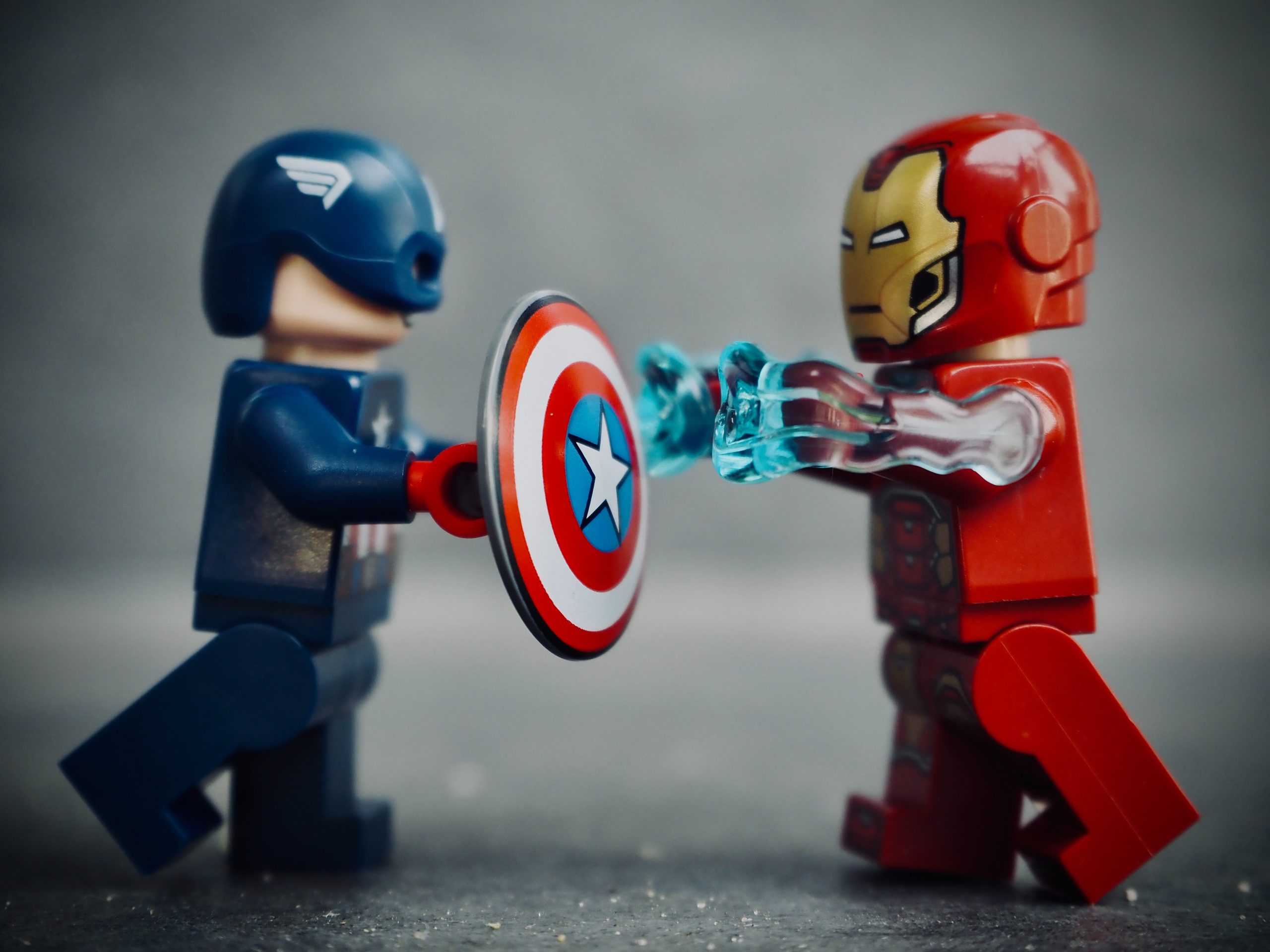
Case #1: Additional Info
Pull & Print Probable Cause
This can be found under the VIEW button in Court Xchange. Look for “PC” (probable cause) or “The Info”. Pulling this will require a purchase. If the case has not been filed, look under CASE SEARCH and go to the “Probable Cause Determinations”.
If there is a 2nd case click this button
Add Case #2If there are no more cases, click this button
Continue to Background CheckCase #2: Info
Case #2: Is a DUI
Sending in a second DLD request:
Since the second case is a DUI, you will likely need to do a second DLD request. To do so, you will additionally need to print off “Case 2: DUI Onboard Kit” All instructions and documents will be contained in that packet.

Case #2: Is a DV

Case #2: Info part 2
Pull & Print Probable Cause
This can be found under the VIEW button in Court Xchange. Look for “PC” (probable cause) or “The Info”. Pulling this will require a purchase. If the case has not been filed, look under CASE SEARCH and go to the “Probable Cause Determinations”.
If there is a 3rd case, click this button
Add Case #3If there are no more cases, click this button
Continue To Background CheckCase #3: Info
Case #3: Is a DUI
Sending in a third DLD request:
Since the third case is a DUI, you will likely need to do a third DLD request. To do so, you will additionally need to print off “Case 3: DUI Onboard Kit” All instructions and documents will be contained in that packet.

Case #3: Is a DV

Case #3: Info part 2
Pull & Print Probable Cause
This can be found under the VIEW button in Court Xchange. Look for “PC” (probable cause) or “The Info”. Pulling this will require a purchase. If the case has not been filed, look under CASE SEARCH and go to the “Probable Cause Determinations”.
If there are 4 or more cases, click this button
Add 4+ CasesIf there are no more cases, click this button
Continue To Background Check4+ Case Info
Client Background Check
How To Check For Excessive Debt
Lorem ipsum dolor sit amet, consectetur adipiscing elit. In eget bibendum libero. Etiam id velit at enim porttitor facilisis. Vivamus tincidunt lectus at risus pharetra ultrices. In tincidunt turpis at odio dapibus maximus.
How To Check For Excessive Criminal Background
Lorem ipsum dolor sit amet, consectetur adipiscing elit. In eget bibendum libero. Etiam id velit at enim porttitor facilisis. Vivamus tincidunt lectus at risus pharetra ultrices. In tincidunt turpis at odio dapibus maximus.
